Wisconsin Driver Information
This page provides information about vehicle, driver, and document requirements, state regulations, insurance coverage, and city-specific requirements, needed to drive with Lyft in the state of Wisconsin.
To apply to drive in Wisconsin, submit an application online or in the Lyft Driver app -- download it from the App Store (iOS) or the Google Play store. To be approved to drive, applicants must meet these requirements.
Skip to:
What you need to drive with Lyft in Wisconsin
Drivers are required to maintain current documents. Failing to update a required document before the expiration date results in temporary deactivation.
Use your Lyft Driver app to upload your documents. To add documents in the app, tap 'Account' in the main menu, then 'Documents.
Vehicle requirements
- 2010 or newer
- 4 doors
- 5-8 seats, including the driver's
- Not a taxi, stretch limousine, or non-Express Drive rental vehicle
- Not titled as salvage, non-repairable, rebuilt or any other equivalent classification
See if your vehicle qualifies for premium ride types to earn more on each ride.
In select cities, you can rent a car through Express Drive with standard insurance included. Rental vehicles must be rented through the Express Drive program to be approved for use on the Lyft platform.
Driver requirements
- Valid driver’s licence - Temporary or out-of-state licences are also acceptable
- 25 or older
- Pass a driver screening, which reviews your driving history and criminal background check. Learn more about driver screenings.
- Any smartphone that can download and run the Lyft Driver app. See phone software recommendations.
Document requirements
- Driver profile photo: Learn how to take the best photo
- Vehicle registration
- Personal vehicle insurance
Emblem requirements
Drivers are required to display the Lyft emblem while in driver mode. The Lyft emblem is Lyft’s official trade dress. It helps passengers and law enforcement identify your vehicle.
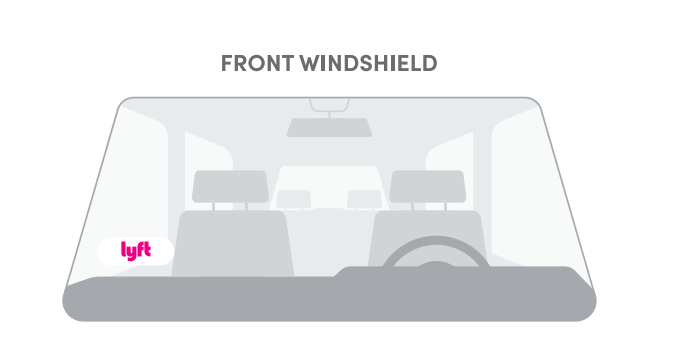
The Lyft emblem should be displayed in the lower corner of your windshield on the passenger side every time you enter driver mode. Make sure to remove the emblem when you are not in driver mode.
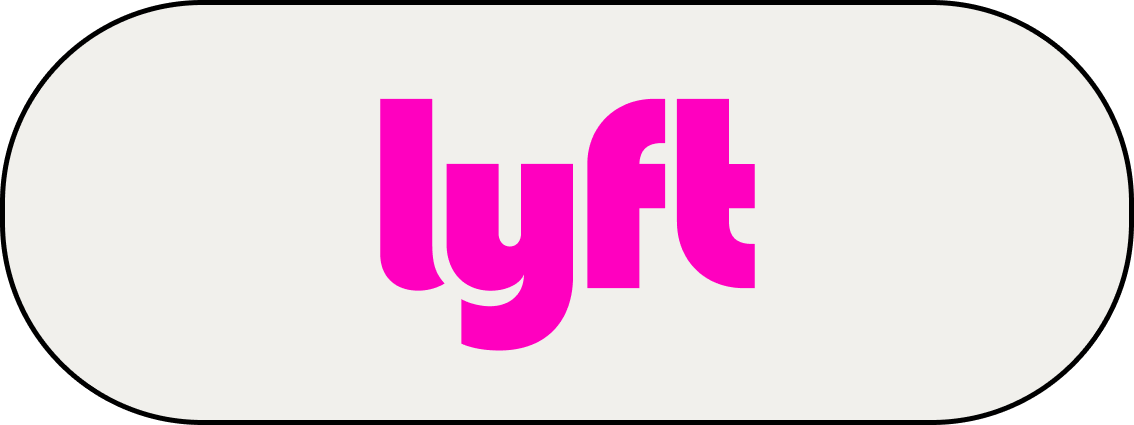
If you’ve just been approved to drive, you should receive your Lyft emblem shortly. If you didn't get one or need a new one, order one in your Lyft Driver app or Dashboard. While waiting for it to arrive, you may print a temporary emblem.
Wisconsin driver regulations
Be sure to follow these rules when giving rides in Wisconsin, and keep an eye on your email for important updates from Lyft.
Skip to:
Hourly driver mode limits
In Wisconsin, Lyft’s standard time limit for driver mode applies.
Best practices
- Display all required emblems and placards
- Always have your driver’s licence and insurance document
- Follow all airport rules
- Don't accept street hails
- Don't accept cash for rides
- Don't wait in taxi lines
Know your insurance
Review Lyft's coverage here.
Moving to or from Wisconsin
If you're already a driver in a different state, and you're moving to Wisconsin, send us a message with the following info:
- The date you're moving
- Your new shipping address
- A clear photo of your vehicle registration*
*If you were already required to upload your vehicle registration when you became a driver, you do not need to send it in again.
Moving from Wisconsin to a different state? Find your new market here to see what steps you’ll need to take.
For Lyft's Agent of Service of Process in Wisconsin, see the address below:
C T Corporation System
301 S. Bedford St. Ste. #1
Madison, WI 53703