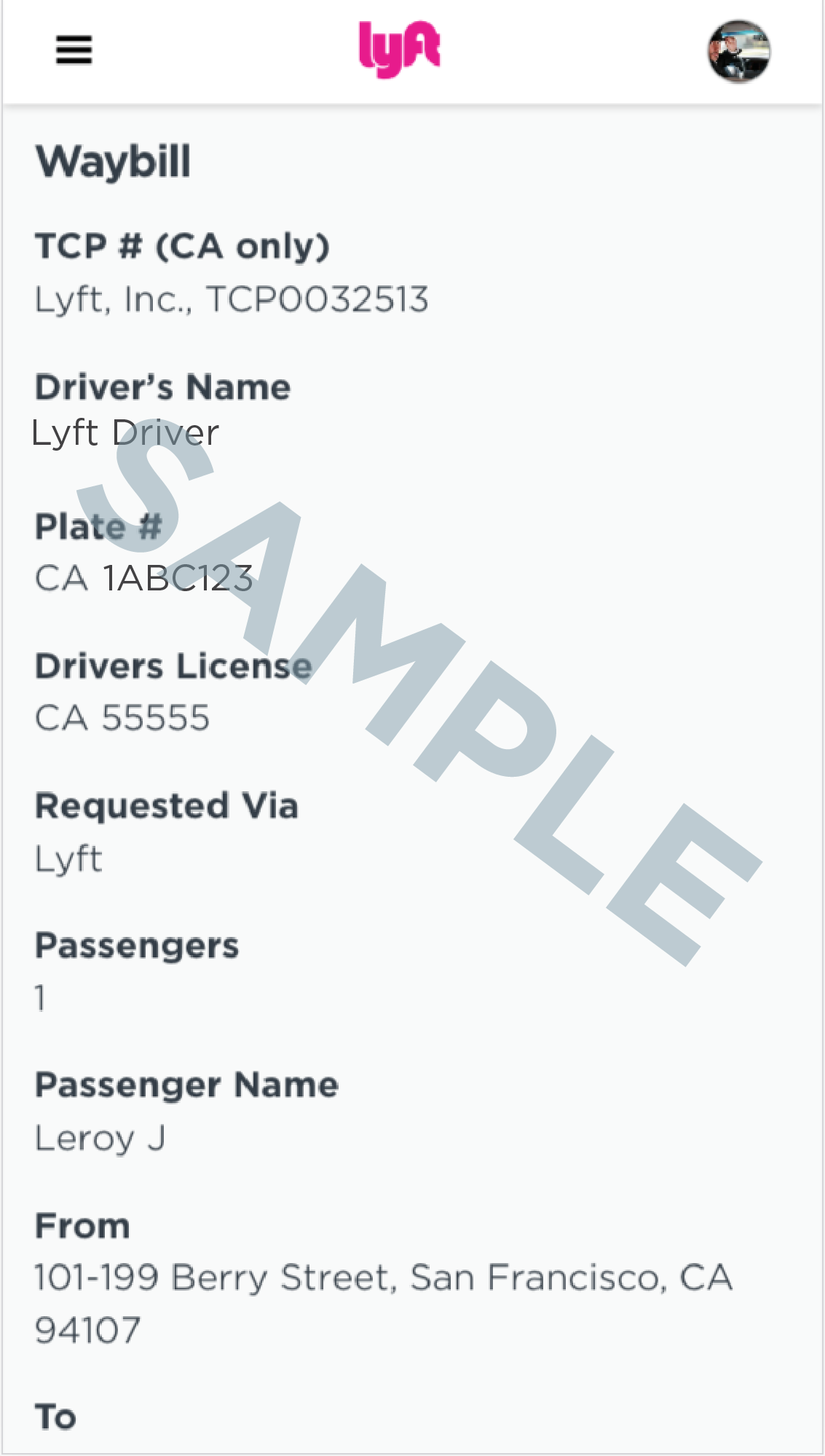Access your Waybill
The waybill allows law enforcement officials to see information about your current or most recent ride.
If you're approached and asked for a waybill by an airport or law enforcement official, follow these steps:
To find the Waybill for your current ride:
- Swipe up on the bottom panel.
- Tap ‘Waybill’ under the ‘More options’ header.
To find the Waybill for a previous ride:
- Open the main menu, then tap 'Account.'
- Tap ‘Pay and tax info,' then tap 'Waybill.'