Información de aeropuertos para los conductores
Para conocer más sobre reglas y prohibiciones específicas de los aeropuertos de California, consulta la Información de los aeropuertos de California para los conductores.
Nuestra meta es asociarnos con todos los aeropuertos para proporcionar una agradable experiencia de Lyft a los pasajeros que se dirijan y que vengan de las terminales, como ya lo estamos haciendo en muchas ciudades. Consulta más abajo para ver una lista de los estados de los puntos de partida y de destino en el aeropuerto.
Ir a:
Operaciones permitidas en el aeropuerto
Selecciona un estado y luego pulsa en los enlaces de la lista para ver instrucciones detalladas sobre cómo realizar viajes al aeropuerto.
Alabama | Alaska | Arizona | Arkansas | California | Colorado | Connecticut | Delaware | Distrito de Columbia (Washington, D. C.) | Florida | Georgia | Hawái | Idaho | Illinois | Indiana | Iowa | Kansas | Kentucky | Luisiana | Maine | Maryland | Massachusetts | Michigan | Minnesota | Misisipi | Misuri | Montana | Nebraska | Nevada | Nuevo Hampshire | Nueva Jersey | Nuevo México | Ciudad de Nueva York | Nueva York | Carolina del Norte | Dakota del Norte | Ohio | Oklahoma | Oregón | Pensilvania | Puerto Rico | Rhode Island | Carolina del Sur | Dakota del Sur | Tennessee | Texas | Utah | Vermont | Virginia | Washington | Virginia Occidental | Wisconsin | Wyoming
Redirigir un pedido de aeropuerto prohibido
Si se prohíbe recoger pasajeros en el aeropuerto, la app evitará que los pasajeros realicen pedidos. Si un pasajero mueve su punto de partida fuera de la propiedad del aeropuerto y te pide que vayas a recogerlo al aeropuerto, infórmale que no estás autorizado a hacerlo y que tendrá que encontrar medios de transporte alternativos.
Dejar pasajeros puede ser algo complicado. Si el pasajero le pide que lo lleve a un aeropuerto prohibido, éstos son algunos consejos sobre cómo lograr que la conversación se desarrolle sin problemas:
- Ofréceles llevarlos a un destino cercano.
- Discúlpate y amablemente cancela el viaje. ¿Estás preocupado por tu tarifa de aceptación o cancelación? Infórmanos, y lo eliminaremos del resumen de ese día.

Si te abordan las autoridades del aeropuerto
Es posible que las autoridades del aeropuerto te pidan una hoja de ruta.
La hoja de ruta permite que las autoridades vean la información sobre tu viaje actual o más reciente.
Para encontrar la hoja de ruta de tu viaje actual, haz lo siguiente:
- Desliza hacia arriba en el panel inferior.
- Toca "Hoja de ruta" en el encabezado "Más opciones".
Para encontrar la hoja de ruta de un viaje anterior, haz lo siguiente:
- Abre el menú principal y toca “Cuenta”.
- Toca “Información de pagos e impuestos” y, luego, “Hoja de ruta”.
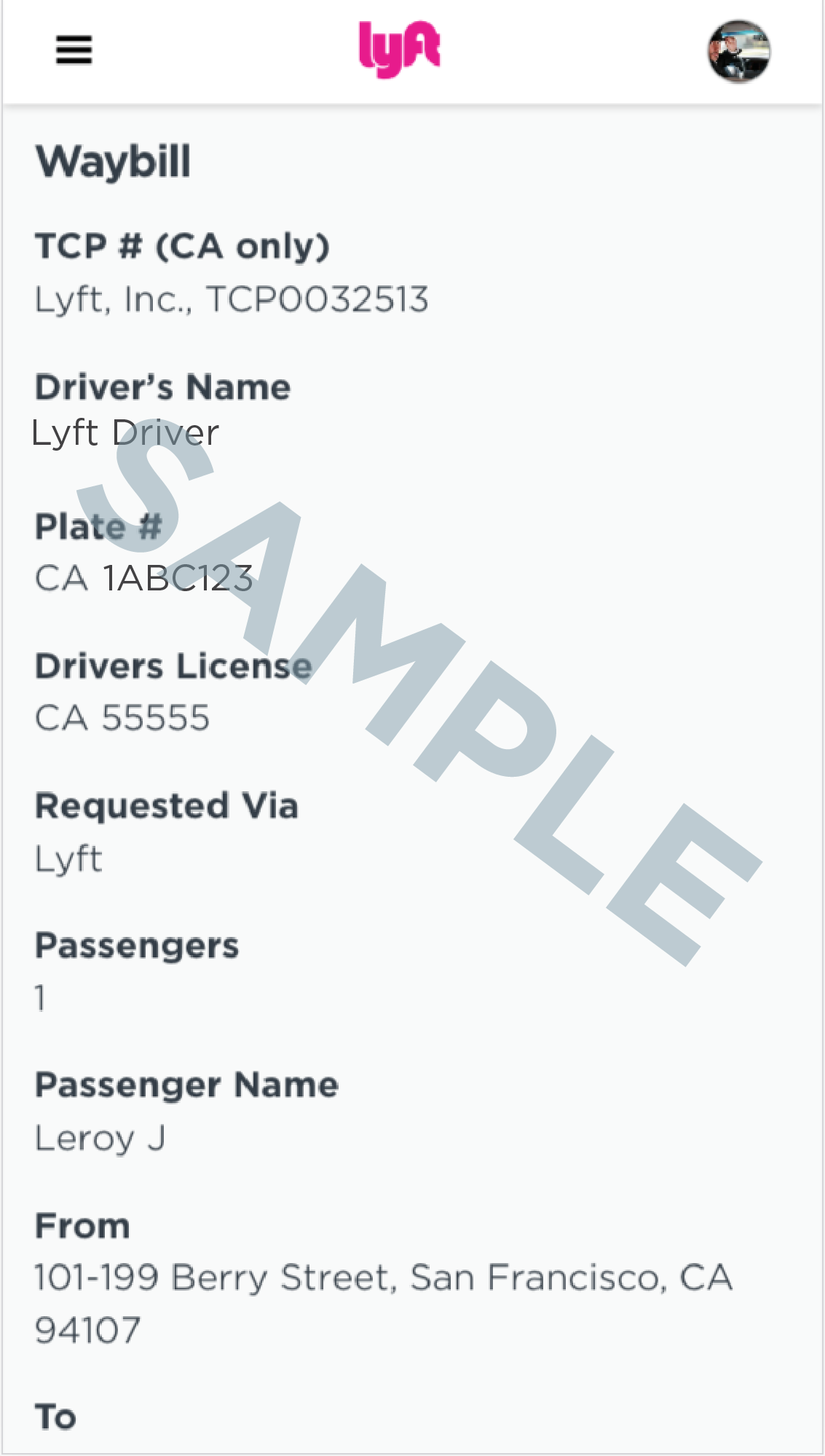
Consulta también lo siguiente: