如何更新司机文件
您的司机和车辆文件的照片是您个人资料的重要部分。在我们批准您驾驶之前,我们需要这些照片。
这篇文章告诉你如何以及在哪里上传你的文档照片,包括好的照片示例。 提醒:文档照片的审核可能需要24-48小时,但有时会更久。请稍安勿躁,我们会尽快联系您。
跳至:
头像照片
完美的司机头像可能会带来更高的评分或小费。你的头像是每位乘客对你的第一和最后印象。以下是拍摄头像的方法:
- 拍照时请将手机 水平 放置。未水平拍摄的照片将被拒绝。
- 站在平整的背景前,并保证光线均匀
- 如果有人帮您拍照,请让他们站在离您 3 英尺远的位置,然后对焦
- 您的照片必须包含您的肩膀和头顶在画面内
- 摘掉遮住你脸部的配件,如帽子、太阳镜或口罩。这可以确保乘客能够轻松认出你。
- 请勿在照片中赤裸或不穿衣服。
- 微笑吧! 一个友好的微笑可以让乘客在你的行程中感到受欢迎。
- 拍摄你的照片,然后在 Lyft 司机端 app 中上传。打开主菜单,轻触‘账户’,再轻触‘个人信息’,选择‘头像’。
驾驶执照
我们需要您提供现用的有效驾照的照片,以便对您进行审批。您可以手动输入驾照信息,也可使用手机相机自动扫描驾照。
请确保您的司机执照照片:
- 对焦清晰,无眩光或反光
- 在干净、平坦的表面上拍摄
- 适合在框架内,因此所有边缘都清晰可见
新申请人:请按照以下步骤提供您的司机执照信息。
- 在 Lyft 司机端 app 中输入您的车辆信息后,使用相机扫描司机执照的正反面,或者手动输入信息
- 核对您的信息并选择‘确认’。如果您进行了任何修改,请完成后选择‘保存’。
- 就这样!如果有必要,我们会审核照片并批准,通常会在24小时内完成。
已批准的司机:请按照以下步骤更新您的驾照。
- 打开主菜单,然后轻触 '帐户.'
- 轻触‘Dashboard’。
- 上传你的驾驶执照照片。
- 我们会审核照片并批准,通常在24小时内完成。
这是一个示例驾照,驾照号码和签发日期已圈出:
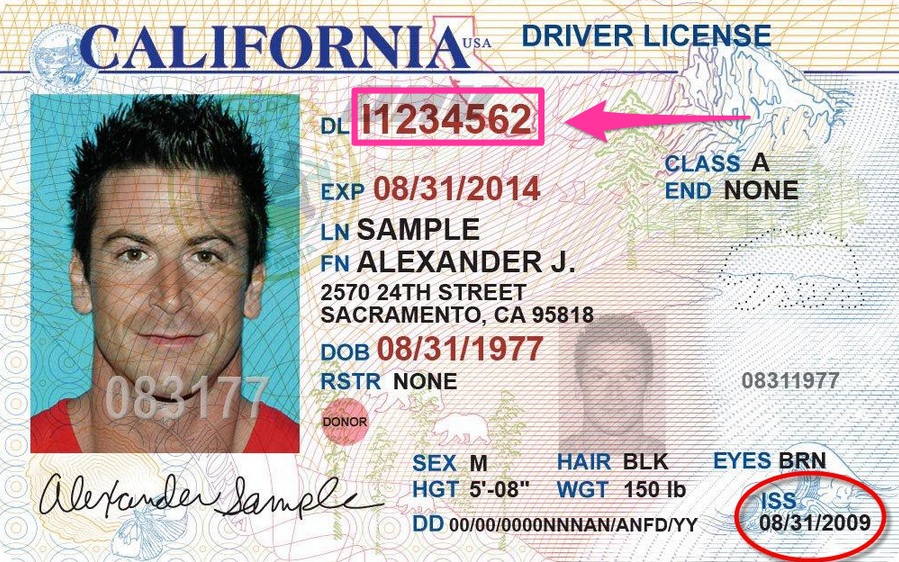
车牌
在你的 Lyft 司机端 app 中更新你的车牌号:
- 在 Lyft 司机端 app 中打开主菜单。
- 轻触‘车辆和设备’,然后轻触‘你的车辆’。
- 选择‘车辆文件’。
- 轻触“车牌号”。
- 输入您的车牌号码并选择您的州。
- 轻触“保存”。
保险
在我们能批准您的司机档案前,我们需要您提供一张当前有效保险的图片。
在开始之前, 你的保险单照片必须:
- 明显且清晰地显示您的姓名、汽车的品牌和型号
- 保持清晰,不要模糊
开始使用:
- 在 Lyft 司机端 app 中打开主菜单。
- 轻触‘车辆和设备’,然后轻触‘您的车辆’。
- 上传您的保单照片。
- 我们会审核照片并批准,通常在24小时内。
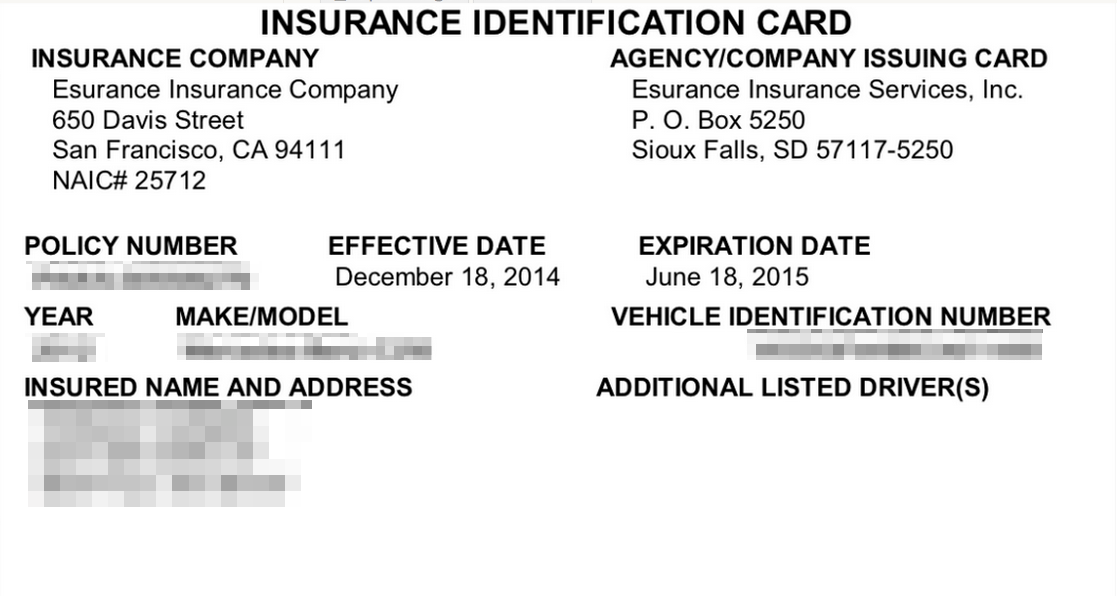
车辆行车执照
如果我们要求查看您的车辆行车执照,请记住:
- 行车执照必须是有效的,不能过期
- 行车执照上的车辆必须与您Lyft资料中的车辆匹配
- 所有信息必须清晰易读
开始使用:
- 在 Lyft 司机端 app 中打开主菜单。
- 轻触‘车辆和设备’,然后轻触‘您的车辆’。
- 上传您的保单照片。
- 我们会审核照片并批准,通常在24小时内。
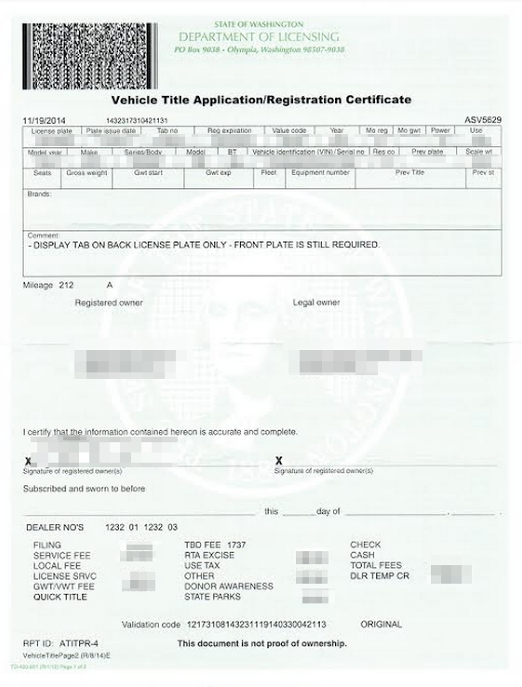
车辆识别号码 (VIN)
我们使用VIN来验证您的汽车。VIN是17位数字,通常可以在以下位置找到:
- 司机的保险卡
- 车辆仪表板位于司机一侧的挡风玻璃下方。如果从车辆前面看,请在挡风玻璃的右下角查找。
- 司机门内侧面板
如果我们需要您的车辆识别码(VIN)照片:
- 在 Lyft 司机端 app 中打开主菜单。
- 轻触‘车辆和设备’,然后轻触‘您的车辆’。
- 请上传您的VIN。
- 我们会审核照片并批准,通常在24小时内。
另见: