Sharing your driving location with friends and family
您的安全始终是我们的第一要务。当您在Lyft驾驶时,您可以与朋友和家人共享您的位置。
当你与某人分享你的驾驶位置时,他们会收到一个显示以下内容的链接:
- 您的大致 GPS 位置
- 当你在行程中
- 你开车多久了
为了保护乘客的隐私,他们将无法看到接载或下车地点。
跳至:
位置共享的类型
共享位置有三种设置:
总是在我在线时共享
- 这是默认设置
自行选择何时共享
- 您的位置信息不会自动共享,但在您要共享时,该图标仍会出现,供您开始共享
- 您可以轻触共享位置图标,以开始共享位置或关闭此功能
从不共享
- 选择此设置后,您将看不到共享位置图标
当你共享你的位置时,通知将显示它是开启:
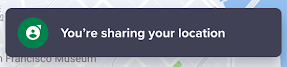
当你停止共享你的位置信息时,会有通知显示为关闭:
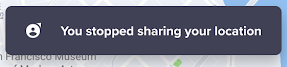
当一个可信联系人查看您的位置时,您也会收到通知:
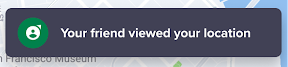
选择信任的联系人
- 在离线状态下,打开Lyft 司机端 app的主菜单。
- 轻触‘Account’,然后轻触‘Settings’。
- 轻触“安全工具”。
- 在“共享您的位置”部分点击“添加”。
- app 将会获取您的联系人列表。
- 最多添加 5 个联系人。
- 设置您的共享设置。
要永久删除联系人,轻触他们的名字并向左滑动以删除。
注意:在驾驶过程中不能更改您信任的联系人,仅限离线状态下更改。
信任的联系人能看到什么
在您共享位置后,所有选中的联系人将收到一条短信,其中包含可追踪您的位置的链接。如果联系人点击了链接,系统会通知您有人在追踪您的行程。
受信任联系人点击链接后,将在其默认 Web 浏览器中打开您的行程视图。他们可以在此看到您是否在行程中、您的大致位置以及您驾驶了多长时间。
为保护乘客的隐私,信任联系人将无法看到下车或上车地点。
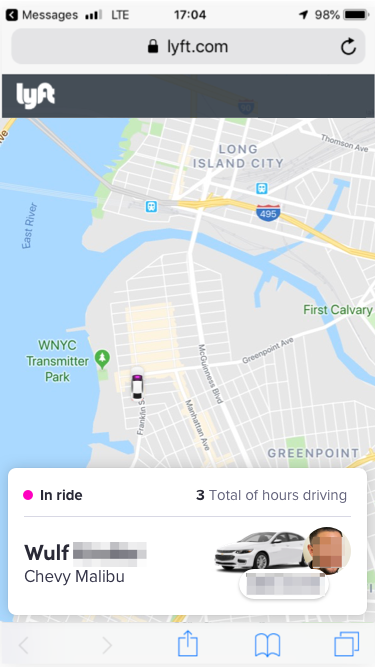
Note: Trusted contacts can unsubscribe from these messages by texting 'Stop' or 'No.' To resubscribe, they can text 'Start' or 'Yes.'
另见: