Chicago Driver Information
This page provides information about vehicle, driver, and document requirements, state regulations, insurance coverage, and city-specific requirements, needed to drive with Lyft in the city of Chicago.
To apply to drive in Chicago, submit an application online or in the Lyft Driver app -- download it from the App Store (iOS) or the Google Play store. To be approved to drive, applicants must meet these requirements.
If you're a driver in any other city in Illinois, visit this page instead.
Skip to:
What you need to drive with Lyft in Chicago
Drivers are required to maintain current documents. Failing to update a required document before the expiration date results in temporary deactivation.
Use your Lyft Driver app to upload your documents. To add documents in the app, tap 'Account' in the main menu, then 'Documents.
Vehicle requirements
- 2010 or newer
- 4 doors
- 5-8 seats, including the driver's
- Not a taxi, stretch limousine, or non-Express Drive rental vehicle
- Not titled as salvage, non-repairable, rebuilt, or any other equivalent classification
See if your vehicle qualifies for premium ride types to earn more on each ride.
In select cities, you can rent a car through Express Drive with standard insurance included. Rental vehicles must be rented through the Express Drive program to be approved for use on the Lyft platform.
Driver requirements
- Valid driver’s licence. Out-of-state licences are also acceptable, but we don't accept temporary licences.
- 1 year of driving experience
- 25 or older
- Pass a driver screening, which reviews your driving history and criminal background check. Learn more about driver screenings.
- Any smartphone that can download and run the Lyft Driver app. See phone software recommendations.
Driver ID
All Chicago drivers have a digital ID card which can be accessed in the Lyft Driver app or Dashboard. If you're ever asked for proof of identification by law enforcement, present the ID from the Lyft Driver app or dashboard by following these steps:
- Log in to your account.
- Tap your driver photo in the top right-hand corner of the screen.
This will take you to a page with your photo and legal name. Present this to the law official.
Document requirements
- Driver profile photo (Learn how to take the best photo)
- Vehicle registration
- Personal vehicle insurance
- Chicago vehicle inspection form (click here to view)
Chicago vehicle inspection
Drivers are required to have a vehicle inspection before being approved to drive. Approved drivers will need an updated vehicle inspection annually:
When visiting an approved inspection location, use this form. Inspection cost varies depending on the area and facility. Once completed, upload your inspection form to the Lyft Driver app. Keep a current inspection form in your vehicle at all times while in driver mode.
To upload your inspection form:
1. Open the menu
2. Tap on 'Account'
3. Tap 'Documents'
Inspections are valid until the marked expiration date. If no expiration date is marked, Lyft will require a new inspection to be done one year after the inspection date.
Emblem & placard requirements
Skip to:
Lyft trade dress emblem
Drivers are required to display the Lyft emblem while in driver mode. The Lyft emblem is Lyft’s official trade dress. It helps passengers and law enforcement identify your vehicle.
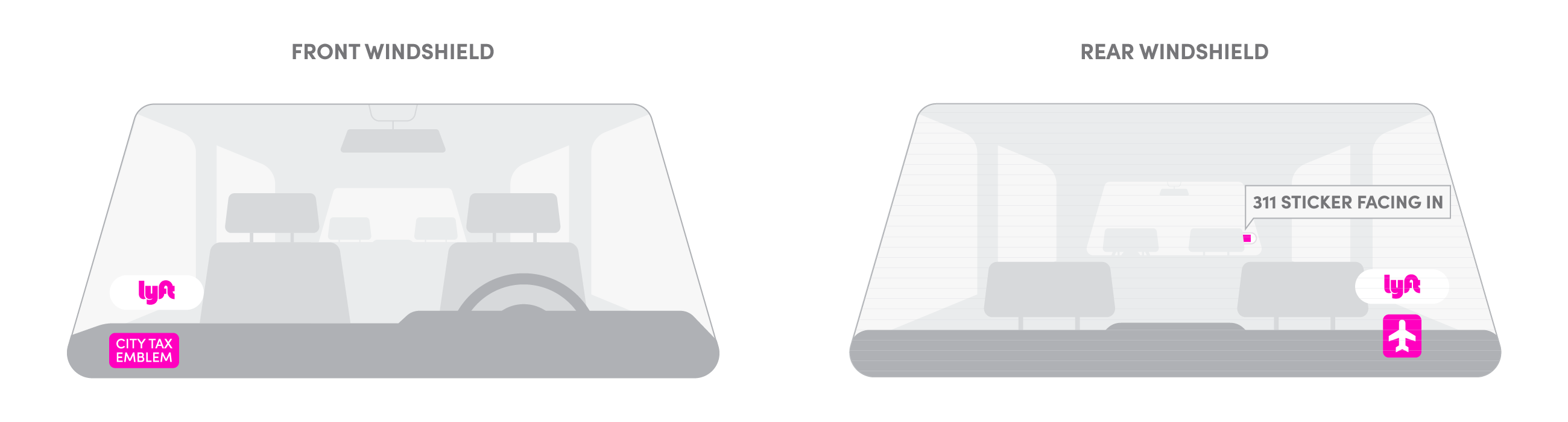
You will receive an airport decal and city tax emblem to display in your vehicle at an inspection event or in the mail. The Lyft emblem should be displayed in the lower corner of your windshield on the passenger side every time you enter driver mode. Make sure to remove the emblem when you are not in driver mode.
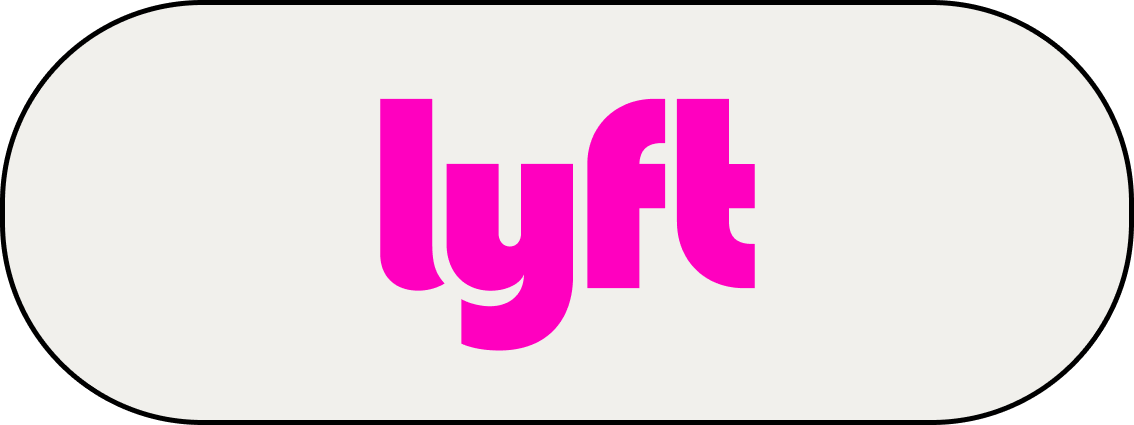
If you didn't get an emblem or need a new one, place an order in your Lyft Driver app or Dashboard. While waiting for it to arrive, you may print a temporary emblem.
City tax emblem
The City of Chicago requires all Lyft drivers to display their annual City Tax Emblem on their front windshield at all times while in driver mode. Each car you drive with Lyft will need its own unique City Tax Emblem. Failure to display your City Tax Emblem while completing ride requests may result in citations up to $2,000.
To access the City Tax Emblem:
- Go the email account you used to sign up for Lyft.
- Look for an email from Lyft with the subject line: “Action Required-Print & Display Your City Tax Emblem.”
- Select the link to your City Tax Emblem for your approved car.
If you can't find the email from Lyft, look for an email from the City of Chicago (cserv@cityofchicago.org). This email will also have a link to your City Tax Emblem for your approved car.
If you can't find either of those emails, check your spam folder. If you still can't find them, go into driver mode. Shortly after logging in, you should receive an email from Lyft and the City of Chicago with your new City Tax Emblem.
- Didn't receive your new City Tax Emblem.
- Need a replacement City Tax Emblem.
311 sticker
You will receive a rectangular 311 sticker in the mail, to be applied to the back of your Lyft emblem, facing the inside of your car. Learn how to apply your 311 sticker.
Airport placard
Display the blue airport placard on the passenger side of your rear windshield whenever giving rides at Chicago airports.
To order a placard:
- Open ‘Vehicles and Devices’ in the driver app.
- Tap ‘Order Airport Placard.’
- Tap ‘Request Your Placard.’
- Fill out the applicable information.
Chicago driver regulations
Be sure to follow these rules when giving rides in Chicago, and keep an eye on your email for important updates from Lyft.
Skip to:
Hourly driver mode limits
In addition to Lyft's mandatory break requirement, Chicago regulations state that you cannot be in driver mode for more than 12 hours within a 24-hour period. After spending 12 consecutive hours in driver mode, you must take a break for at least 8 consecutive hours.
Chicago debt collection
Per the Municipal Code of Chicago, Lyft must notify drivers of any outstanding debts owed to the City. If you receive a notice from either Lyft or the City of Chicago about an outstanding debt, you must address the debt directly with the city. If you fail to do so, Lyft is required to suspend your ability to drive in the City of Chicago.
You can continue giving rides in Chicago by addressing your debt by entering into a payment plan or paying it in full.
Skip to:
How to review your debt
The City of Chicago will email drivers a list of outstanding tickets from the following email address: CityDebt@ticket.chicago-il.gov
In that email, the City included the notice number, ticket number, and amount due for each ticket.
If you have additional questions about your payment options or ticket(s), please visit www.chicago.gov/finance or call the Department of Finance directly at (312) 744-7275 for assistance (también disponible en Español). For the hearing impaired, please call (312) 744-7277.
How to address your debt
- If eligible, enrol in an online payment plan by going to www.chicago.gov/finance and click 'Online Payment Plan'. You can save 22% by enrolling in an online payment plan.
- Pay in full online.
- Pay in-person at any Department of Finance payment facility or Chicago EZ Pay Station. View locations and hours.
Option 1: Enrol in an online payment plan
If eligible, enrol in an online payment plan by going to www.chicago.gov/finance and clicking 'Online Payment Plan'. If you enrol in a payment plan online you can save 22% (which is added to tickets if they are referred to a collection firm or agency). You do not need to contact a collection firm or agency to enrol in a payment plan. If you have issues enrolling online or questions about eligibility, please call (312) 744-7275.
Option 2: Pay in full online
Use the City's website to pay your tickets online, in full. You can use your driver’s licence, licence plate, notice number, or ticket number to look up your tickets. Most of this information can be found in the email from the city mentioned above.
Option 3: Pay in-person
Pay in-person at any Department of Finance payment facility or Chicago EZ Pay Station. Click here for a list of locations and hours.
Debt and Express Drive Program
If you fail to pay off your debt, Lyft is required to suspend your driver account. You will be unable to provide Lyft rides in your rental vehicle and will be responsible for the charges associated with your rental vehicle until the vehicle is returned.
What happens after you address your debt
Once you've paid your outstanding debt or entered into a payment plan, the City will notify Lyft directly. You do not need to contact Lyft to show that you have addressed your debt.
Questions about your debt?
If you have additional questions about payment options or your ticket(s), please visit www.chicago.gov/finance or call the Department of Finance directly at (312) 744-7275 (también disponible en Español). For the hearing impaired, please call (312) 744-7277.
Airport and venue rules
Make sure to carefully read the rules for the following airports and venues before conducting pickups or drop-offs:
Refer to the following for additional information on giving rides in Chicago:
Lyft's policies
The City of Chicago requires that you have proof of personal insurance to be kept on hand at all times while driving on the Lyft platform. Lyft is a Transportation Network Provider (TNP) and each licence is required to maintain insurance as specified in the City of Chicago Municipal Code, Chapter 9-115-090.
You can view Lyft Certificates of Insurance here.
Citations
If you receive a citation while you're driving on the Lyft platform, please contact our Critical Response Line immediately by using the 'Contact us' button on this page. In Chicago, citations and notices can sometimes be mailed to the address on file for you with the Illinois DMV. Please notify us if you receive a warning or citation in the mail, and make sure your address is up to date with the DMV.
DMV requirements
In Chicago, in addition to meeting Lyft's standard criteria, drivers can have no more than one moving violation in the past 12 months.
Zero-tolerance policy
We have a strict zero-tolerance policy for drivers (more info here). If you have any enquiries regarding the zero-tolerance policy, reach out to us or call 311.
Anti-discrimination policy
We have a strict anti-discrimination policy. Drivers are encouraged to read more here.
Background checks
Lyft's background check includes screening for individuals that have had a City of Chicago public chauffeur licence revoked or denied via the City of Chicago's data portal.
Best practices
- Display all required emblems and placards
- Always have your driver’s licence and insurance document
- Follow all airport rules
- Don't accept street hails
- Don't accept cash for rides
- Don't wait in taxi lines
Know your insurance
Review Lyft's coverage here.
You can view Lyft Certificates of Insurance here.
Moving to or from Chicago
If you’re moving to Chicago and already a driver in a different city or state, contact us for assistance.
A Chicago vehicle inspection is required. You can find approved inspection locations through your app.
- In the app main menu, tap ‘Vehicles and Devices.’
- Tap ‘View documents.’
- On the To-do list, tap ‘Rideshare vehicle inspection.’
- Tap ‘Find an inspection location’ and you’ll be taken to a list of inspection sites.
Once you’ve changed your region, log into Driver mode, and you'll automatically be sent a tax emblem via email within 24 - 48 hours. If you don't receive a tax emblem or need to grab your 311 sticker, contact us for assistance.
If you're moving to any other city in Illinois, follow the steps at Illinois driver information instead.
Moving from Chicago to a different city or state? Find your new market here to see what steps you’ll need to take.
Partner mechanic locations
Jiffy Lube:
NTB:
Pep Boys: