British Columbia Driver Information
This page provides information about vehicle, driver, and document requirements to drive with Lyft in British Columbia.
To apply to drive in British Columbia, submit an application online or in the Lyft Driver app -- download it from the App Store (iOS) or the Google Play store. To be approved to drive, applicants must meet these requirements.
Heads up: Rideshare drivers in British Columbia are required to have a class 1, 2, or 4 commercial driver's licence.
Skip to:
What you need to drive with Lyft in British Columbia
Drivers are required to maintain current documents. Failing to update a required document before the expiration date results in temporary deactivation.
Use your Lyft Driver app to upload your documents.
Vehicle requirements
- 2015 or newer
- British Columbia licence plate
- 4 doors
- 5-8 seats, including the driver's
- Not a taxi or stretch limousine
See if your vehicle qualifies for premium ride types to earn more on each ride.
Driver requirements
- 25 years or older
- 3 years driving history in Canada
- Pass an annual driver screening, which includes a review of your driving history and criminal background check
- Any smartphone that can download and run the Lyft Driver app. See phone software recommendations.
Commercial driver’s licence
Rideshare drivers in British Columbia are required to have a class 1, 2, or 4 commercial driver’s licence. Class 4 commercial driver’s licences can be restricted or unrestricted. Be sure to apply for one as soon as possible, as it can take some time to complete the process.
See the ICBC’s website for full instructions on how to get your commercial driver’s licence, as well as a list of testing locations.
Document requirements
- Driver profile photo: Learn how to take the best photo.
ICBC vehicle registration
Rideshare drivers in British Columbia are required to provide an ICBC vehicle registration document. To prevent delays, make sure your registration document is valid (not expired), and matches the vehicle on file with Lyft.
See the ICBC website for instructions to get your vehicle registration.
Commercial Vehicle Inspection Report
Rideshare drivers in British Columbia are required to obtain and provide a British Columbia Commercial Vehicle Inspection Report. Your Commercial Vehicle Inspection Report must:
- Have a decal expiry date
- Show decal in the top right corner
- Have all complete car information
- Have all inspection results filled out
- Match the vehicle on file with Lyft
To get a Commercial Vehicle Inspection, visit your nearest inspection location. Then upload your completed inspection document in your Driver app.
Keep a copy of your Commercial Vehicle Inspection Report in your car at all times, as you may be required to present the document to local law enforcement upon request.
Example Commercial Vehicle Inspection Report documents:
Proof of work eligibility
You must upload one of the following documents as proof of work eligibility (must contain your name, and can be any of the following):
Commercial driving record
Rideshare Drivers in British Columbia are required to obtain and provide a copy of their Commercial driving record (sometimes known as a National Safety code abstract). Here’s how to get yours:
- Visit the ICBC website to request your Commercial driving record document.
- Under ‘Select the document(s) you need,’ choose ‘Commercial driving record (National Safety Code abstract).’
- In the 'Email (optional)' field, enter bc_docs@lyft.com, then click ‘Submit’ to send your doc for review.
Note: This step can take multiple days to complete. Once you submit the form to the email address above, please allow 3-5 business days for a status update.
Here’s an example of the Driving Record request form on the ICBC website:
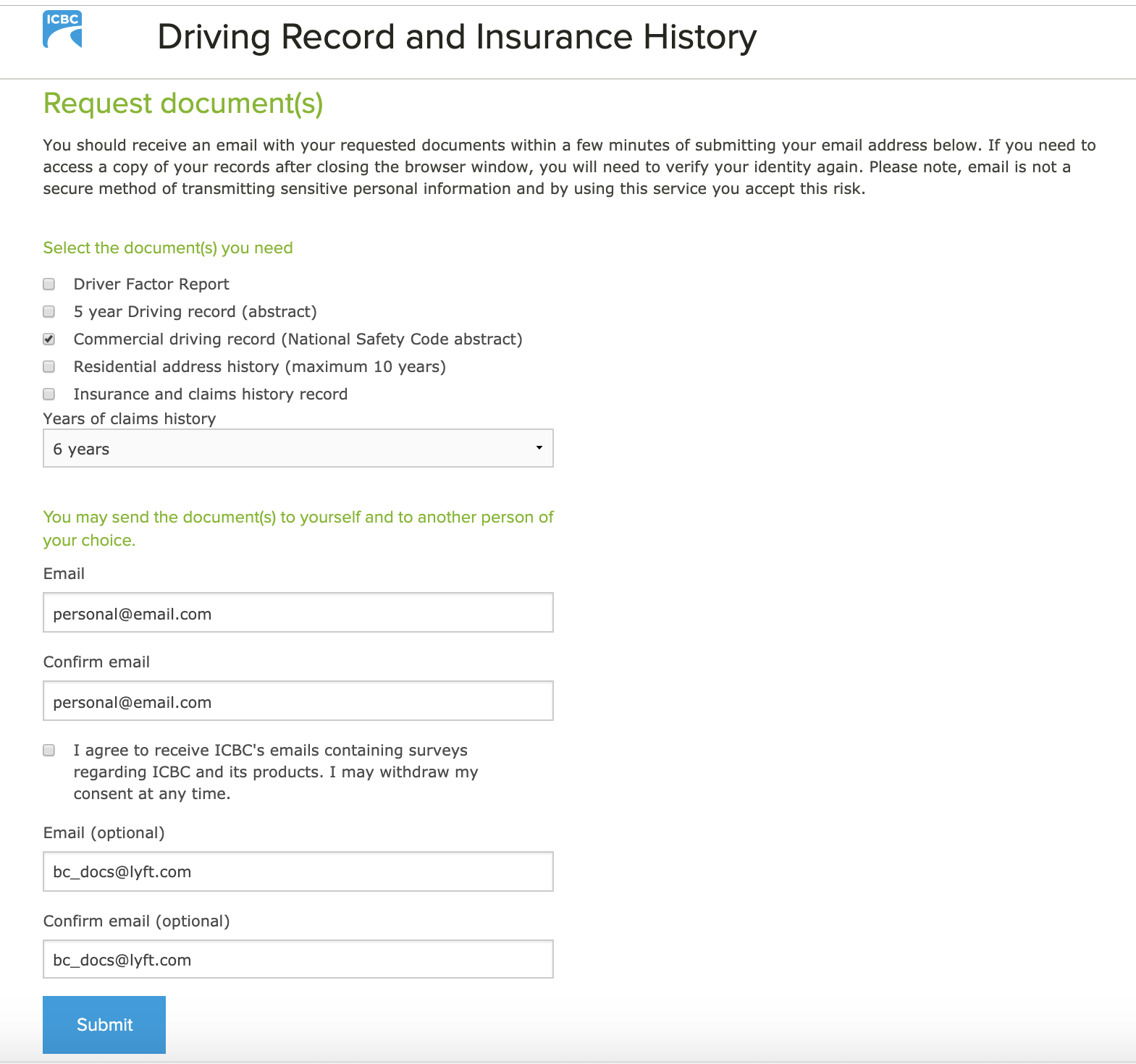
GST number
You must obtain a GST number to drive in British Columbia. Rideshare drivers in British Columbia are required to register for, and remit, Goods and Services Tax (GST). Learn more about GST requirements here.
Emblem requirements
Drivers are required to display two Lyft emblems while in driver mode. The Lyft emblem is Lyft’s official trade dress. It helps passengers and law enforcement identify your vehicle.
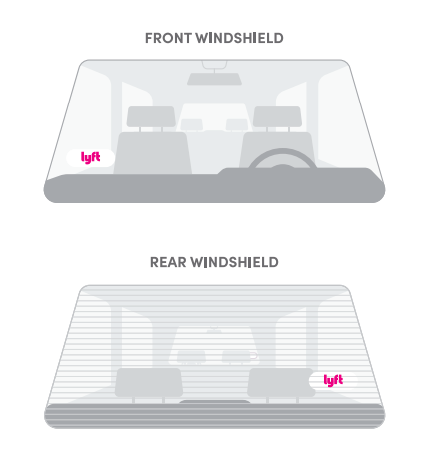
Refer to the image above for where to place your Lyft emblems. Make sure to remove the emblem when you're not in driver mode.
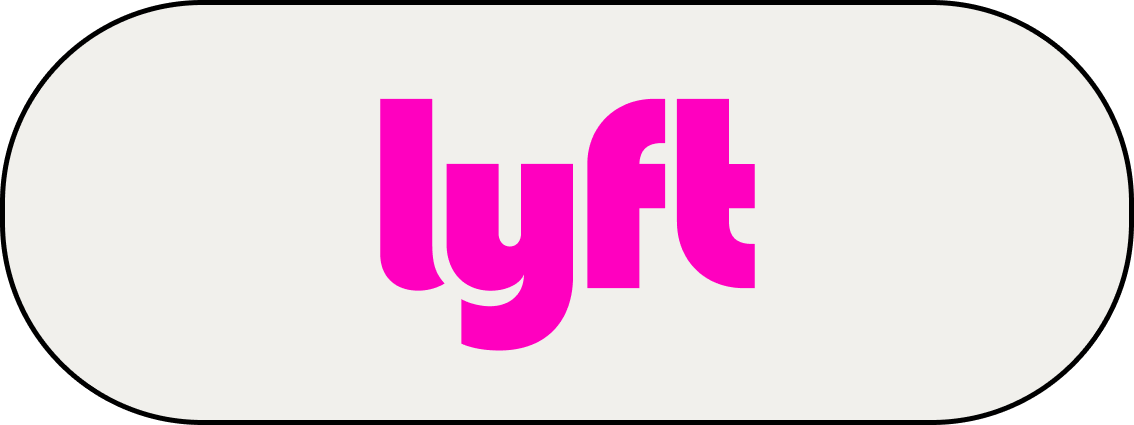
If you’ve just been approved to drive, you should receive your Lyft emblems shortly. If you didn't get one or need a new one, order one in your Lyft Driver app or Dashboard. While waiting for it to arrive, you may print a temporary emblem.
If you’re removed from the platform or no longer wish to drive with Lyft, please return your trade dress emblem by mail to:
Lyft Canada, Inc.
c/o WeWork
555 Burrard St
Vancouver, BC
Canada V7X 1M8
British Columbia driver regulations
Be sure to reference the information below when giving rides in British Columbia, and keep an eye on your email for important updates from Lyft.
Skip to:
Guaranteed minimum earnings
As a driver in British Columbia, you’ll earn a minimum of $21.42 per hour for all time spent between accepting a ride request and dropping off a passenger.
If you earn less than the guaranteed minimum during a 14-day period, you’ll be issued an adjustment payment to make up the difference.
Hourly driver mode limits
In addition to Lyft's mandatory break and time limits, in British Columbia drivers may not provide rides for more than 13 cumulative hours without taking at least an 8 consecutive hours break.More information about driver hour restrictions is available here.
If you have additional questions about driver hours, please contact the National Safety Code office at 250-952-0576.
Daily pre-trip inspection
Rideshare vehicles in British Columbia must conduct a pre-trip inspection before the first trip of each day to ensure that the vehicle is in sound mechanical condition.
The inspection must include:
- Service brakes, including trailer brake connections and brake adjustments;
- Parking brake;
- Steering mechanism;
- Lighting devices and reflectors;
- Tyres;
- Horn;
- Windshield wipers;
- Rear vision mirrors;
- Coupling devices;
- Wheels and rims;
- Emergency equipment;
- Load securement devices.
Record Check Certificate
Upon request of law enforcement, you are required to present your Record Check Certificate.
Here’s how to access your Record Check Certificate in the app:
- Open the main menu, then tap 'Vehicles and Devices.'
- Select your vehicle.
- Tap 'View documents.'
- Tap 'Record Check Certificate.'
- You'll be taken to a browser window, and prompted to confirm your phone number (using an SMS code) and driver's licence number
Accommodation of guide and service animals
In addition to Lyft's service animal policy, drivers in British Columbia should be aware of and comply with Provincial requirements related to guide and service animals.
Best practices
- Display all required emblems and placards
- Always keep your driver’s licence, registration, and Commercial Vehicle Inspection document in your vehicle
- Don't accept street hails
- Don't accept cash for rides
- Don't wait in taxi lines
If you are using an Amp in Vancouver, BC, be sure to follow these guidelines to avoid a ticket:
- Always use the Amp in “pair” mode with the Lyft Driver app.
- Switch off the Amp when you aren't using the Lyft Driver app in driver mode.
- Make sure the colour of the light is white, except when you're picking up a rider.
Know your insurance
You can view Lyft Certificates of Insurance here.
For reporting any Workers Compensation Claims please reach out directly to WorkSafeBC.
Moving to or from British Columbia
If you're already a driver in a different province, and you're moving to British Columbia, send us a message with the following info:
- The date you're moving
- Your new shipping address
- Clear photos of your:
Moving from British Columbia to a different province? Find your new market here to see what steps you’ll need to take.