Wisconsin airport information for drivers
To ensure a smooth airport experience for you and your passengers, make sure to familiarize yourself with the rules below. Tap each link to jump to detailed instructions on each section:
The following information applies to all airports:
Airport officials will issue administrative citations to drivers who do not follow the rules. You are responsible for paying any tickets you receive for violating airport rules and regulations.
Note: The time you spend waiting in an airport queue won’t be counted towards the 12-hour limit.
Lyft emblem
- Keep your Lyft emblem displayed in your lower right hand (passenger side) of your front windshield and in your rear windshield at all times while giving Lyft rides.
- If you're giving a non-Lyft ride at the airport, make sure to remove your emblem before entering airport property.
- If you’ve just been approved to drive, you should receive your Lyft emblem shortly. If you didn't get one or need a new one, place an order in your Dashboard. While waiting for it to arrive, you may print a temporary emblem.
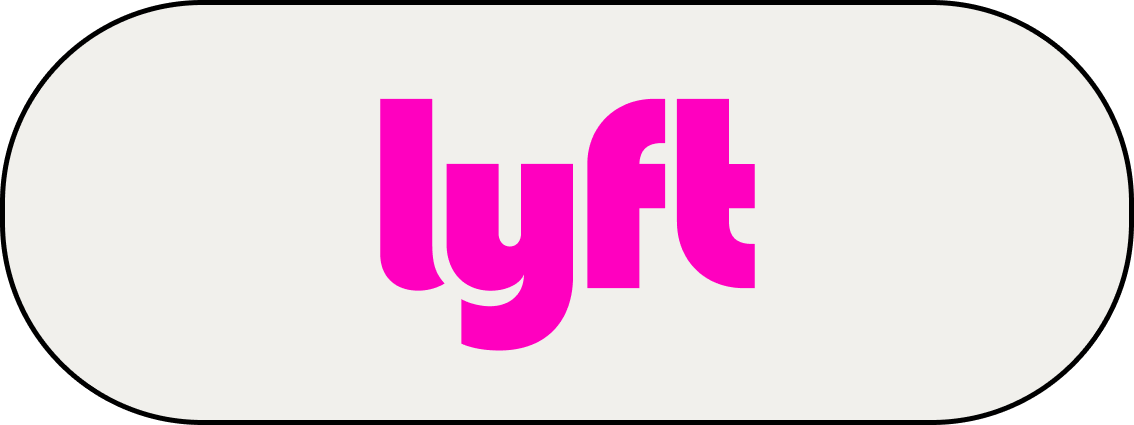
Conduct at the airport
- Do not stop or pull over in crosswalks.
- Do not park in red zones or taxi/shuttle areas unless otherwise specified in the rules above.
- Always follow instructions given by airport personnel.
- If you run into any trouble, like a regulatory citation, contact us. We're here to help 24/7.
Waybill
- Airport authorities may ask you for a waybill, which shows your latest ride. Click here to learn how to access your waybill.
Permitted Airports
Drivers on the Lyft platform are responsible for knowing and following all airport regulations in order to avoid receiving administrative citations from the airport. Lyft is available at the following airports in Wisconsin:
Appleton International Airport | (ATW)

Waiting for requests:
- Wait in the designated staging area. Only drivers within the designated staging area are added to the queue.
- The queue is first in-first out. The driver who has been waiting within the staging area in driver mode the longest gets the next request. Your physical location within the staging area does not affect your spot in the queue, but if you exit the staging area or log out of driver mode, you will lose your spot.
- If the staging area is full, you must leave the airport. You may not wait for requests anywhere else on airport property or use any other parking lots while in driver mode.
- Passenger cancellations don't affect your place in line. If your passenger cancels on you, head back to the staging area. As long as you're back within 15 minutes, you'll be placed at the front of the queue.
- Driver cancellations and missed requests do affect your place in line. You can miss or decline up to 3 rides before getting placed at the back of the queue.
- You can view your place in line in the app. Learn how to view your position in the queue here.
Pickups:
- Pick up passengers in the designated TNC loading zone as pictured above.
- The Lyft app moves the passenger's pin to an approved pickup area. If you're having trouble finding each other, make sure you have both gone to the pin's location and are on the correct level of the airport.
- Do not pick up passengers at the curbside terminal entrance.
- Do not wait or circle back at the airport if the passenger is delayed when picking up. Instead, head to the staging area.
- Short ride bump: If you receive a request for a short ride from the airport after waiting in the queue, you may qualify for a higher queue position after you drop off your passenger. You'll receive an SMS after dropping off to let you know you have the option to return to the staging area for a preferred spot in the queue. Please note, if you give a ride before returning to the staging area, you may still qualify for a preferred spot in line.
Drop-offs:
- Drop off passengers curbside at the terminal entrance, at your passenger’s carrier of choice.
- Do not wait at the airport terminal after drop-off. Proceed to the staging area instead.
Central Wisconsin Airport | (CWA)

Waiting for requests:
- Wait in the designated staging area. Only drivers within the designated staging area are added to the queue.
- The queue is first in-first out. The driver who has been waiting within the staging area in driver mode the longest gets the next request. Your physical location within the staging area does not affect your spot in the queue, but if you exit the staging area or log out of driver mode, you will lose your spot.
- If the staging area is full, you must leave the airport. You may not wait for requests anywhere else on airport property or use any other parking lots while in driver mode.
- Passenger cancellations don't affect your place in line. If your passenger cancels on you, head back to the staging area. As long as you're back within 15 minutes, you'll be placed at the front of the queue.
- Driver cancellations and missed requests do affect your place in line. You can miss or decline up to 3 rides before getting placed at the back of the queue.
- You can view your place in line in the app. Learn how to view your position in the queue here.
Pickups:
- Pick up passengers in front of the terminal building.
- The Lyft app moves the passenger's pin to an approved pickup area. If you're having trouble finding each other, make sure you have both gone to the pin's location and are on the correct level of the airport.
- Do not pick up passengers at the curbside terminal entrance.
- Do not wait or circle back at the airport if the passenger is delayed when picking up. Instead, head to the staging area.
- Short ride bump: If you receive a request for a short ride from the airport after waiting in the queue, you may qualify for a higher queue position after you drop off your passenger. You'll receive an SMS after dropping off to let you know you have the option to return to the staging area for a preferred spot in the queue. Please note, if you give a ride before returning to the staging area, you may still qualify for a preferred spot in line.
Drop-offs:
- Drop off passengers curbside at the terminal entrance, at your passenger’s carrier of choice.
- Do not wait at the airport terminal after drop-off. Proceed to the staging area instead.
Madison Dane County Airport (MSN)
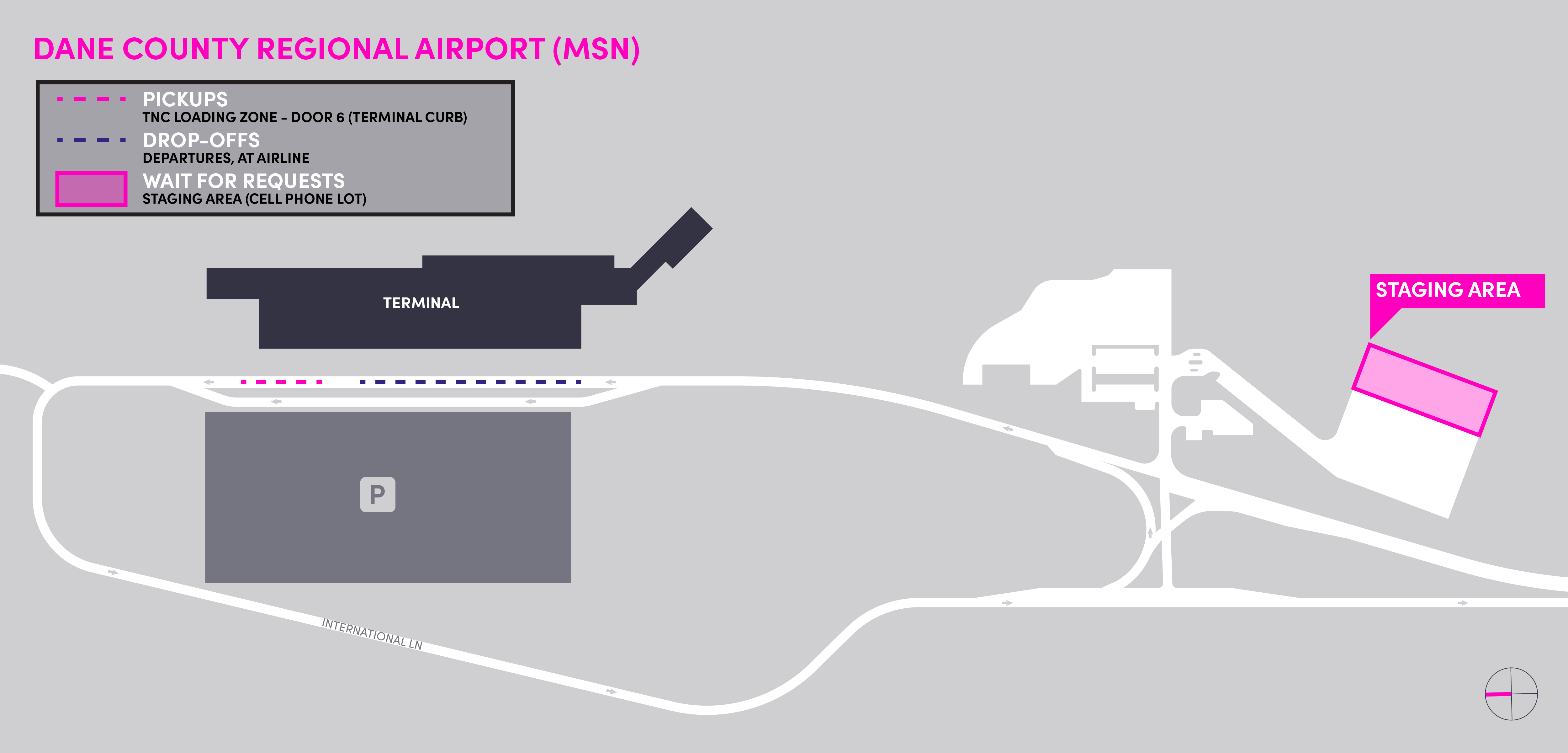
Waiting for requests:
- Wait for passenger requests in the Cell Phone Lot.
- The queue is first in-first out. The driver who has been waiting within the staging area in driver mode the longest gets the next request. Your physical location within the staging area does not affect your spot in the queue, but if you exit the staging area or log out of driver mode, you will lose your spot.
- If the staging area is full, you must leave the airport. You may not wait for requests anywhere else on airport property or use any other parking lots while in driver mode.
- Passenger cancellations don't affect your place in line. If your passenger cancels on you, head back to the staging area. As long as you're back within 15 minutes, you'll be placed at the front of the queue.
- Driver cancellations and missed requests do affect your place in line. You can miss or decline up to 3 rides before getting placed at the back of the queue.
- You can view your place in line in the app. Learn how to view your position in the queue here.
Pickups:
- Pick up passengers from the the designated TNC Loading Zone at the terminal curb past (North of) Door 6 and baggage claim.
- Do not wait or circle back at the airport if the passenger is delayed when picking up. Head to the Cell Phone Lot and wait there.
Drop-offs:
- Drop off passengers curbside at the terminal entrance between Doors 1 and 6, at your passenger’s carrier of choice.
- Do not wait at the airport terminal or accept additional ride requests after drop-off.
- Do not wait at the airport terminal if your passenger is delayed. Instead, head to the Cell Phone Lot and wait there.
Milwaukee Mitchell International Airport (MKE)
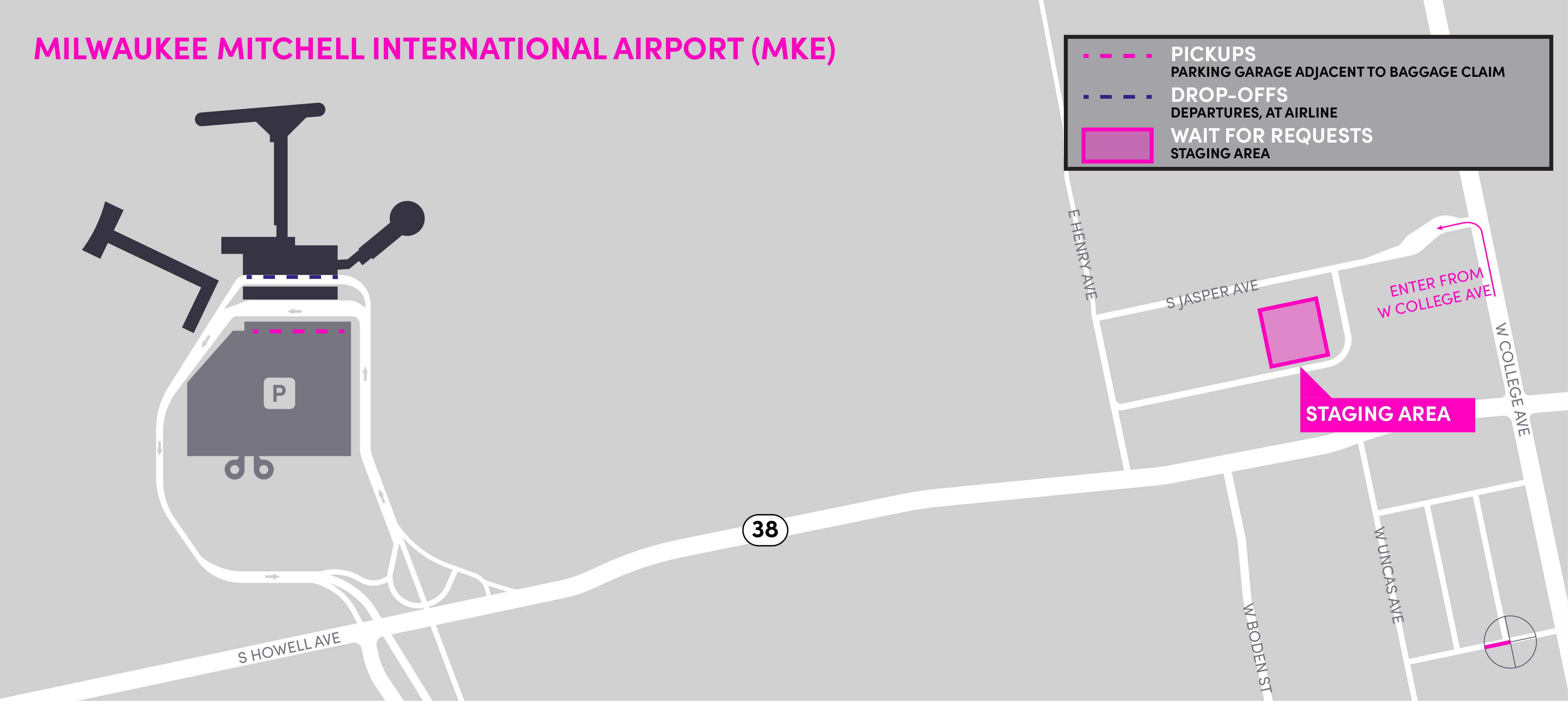
Waiting for requests:
- Wait in the designated staging area. Only drivers within the designated staging area are added to the queue.
- The queue is first in-first out. The driver who has been waiting within the staging area in driver mode the longest gets the next request. Your physical location within the staging area does not affect your spot in the queue, but if you exit the staging area or log out of driver mode, you will lose your spot.
- If the staging area is full, you must leave the airport. You may not wait for requests anywhere else on airport property or use any other parking lots while in driver mode.
- Passenger cancellations don't affect your place in line. If your passenger cancels on you, head back to the staging area. As long as you're back within 15 minutes, you'll be placed at the front of the queue.
- Driver cancellations and missed requests do affect your place in line. You can miss or decline up to 3 rides before getting placed at the back of the queue.
- You can view your place in line in the app. Learn how to view your position in the queue here.
Pickups:
- Pick up passengers from one of the designated Lyft spaces in the parking garage adjacent to baggage claim. Look for the Lyft signs.
- The Lyft app moves the passenger's pin to an approved pickup area. If you're having trouble finding each other, make sure you have both gone to the pin's location and are on the correct level of the airport.
- Do not pick up passengers at the curbside terminal entrance.
- Do not wait or circle back at the airport if the passenger is delayed when picking up. Instead, head to the staging area.
- Short ride bump: If you receive a request for a short ride from the airport after waiting in the queue, you may qualify for a higher queue position after you drop off your passenger. You'll receive an SMS after dropping off to let you know you have the option to return to the staging area for a preferred spot in the queue. Please note, if you give a ride before returning to the staging area, you may still qualify for a preferred spot in line.
- Express Match Zone: While in the staging area for a ride, you may receive an in-app notification directing you to head towards the pickup area on the Departures Roadway, left side, near the door from Baggage Claim, Carousel 2.
- While en route, you may receive a ride request. If you do not, you are permitted to wait in the pickup area for up to 15 minutes. While waiting, if the space in front of you becomes available, please pull forward.
- All drivers looking to do an airport ride should still start at the staging area. Do not go straight to the curb unless directed to do so by the app.
Drop-offs:
- Drop off passengers curbside at the terminal entrance, at your passenger’s carrier of choice.
- Do not wait at the airport terminal after drop-off. Proceed to the staging area instead.
Miller Park

Operations:
- Pick up, drop off, and wait for passengers at Gantner Parking Lot pictured above.
All Other Permitted Airports
The rules below for pickups and drop-offs apply to the following airports:
- Chippewa Valley Regional Airport | EAU
- Fond du Lac County Airport | FLD
- Green Bay-Austin Straubel International Airport | GRB
- Janesville Souther Wisconsin Regional Airport | JVL
- La Crosse Regional Airport | LSE
- Mosinee Central Wisconsin Airport | CWA
- Sheboygan County Memorial Airport | SBM
Pickups:
- Pick up passengers from Arrivals, at your passenger’s carrier of choice.
- Do not wait or circle back at the airport if the passenger is delayed when picking up.
Drop-offs:
- Drop off passengers curbside at the terminal entrance, at your passenger’s carrier of choice.
- Do not wait at the airport terminal or accept additional ride requests after drop-off.