Ride pricing and charges
Want to understand exactly how Lyft pricing works? Here's everything you need to know about Lyft pricing and payments.
Skip to :
Lyft pricing
When you request a ride, Lyft shows an upfront price based on:
- Ride type and time
- Traffic and driver availability
This price may change if your route or destination changes.
Your final price may differ if:
- You wait 10+ seconds before requesting the ride
- You change destination or add stops
- Trip takes longer or shorter than estimated
- You add a tip
Higher demand during rush hours, events, or bad weather may also increase prices.
What's included in your ride price:
Lyft shows you fare estimates before you request a ride, so you know what to expect.
Fare estimates don't reflect any discounts, traffic delays, or factors like adding a stop or changing your destination. Any changes to your ride will cause your final ride price to be different from your fare estimate.
Your upfront price includes these fees:
- Lyft fare: Based on your route, ride type, driver availability, and demand.
- Tolls: Covers any tolls encountered during your ride.
- Service fee: Flat amount that varies by region.
- Third-party fees: Local charges such as rideshare taxes, surcharges, and airport fees.
Get fare estimates before booking by entering pickup and drop-off locations in the app.
Pending charges
A Lyft transaction marked as ‘pending’ isn't a charge.
‘Pending’ transactions are temporary authorizations from the Lyft app to make sure your payment method works.
Once your bank provider processes the transaction, the temporary authorization will either disappear completely or appear as a refund within 5-7 business days.
You may see a pending transaction on your payment method when you:
- Create a Lyft account.
- Request a ride.
- Update your payment method.
- Change your destination.
- Add a stop on your route.
- Rent a Lyft Bike or Scooter.
Payment frequency
Payment frequency lets you choose between paying once daily for all rides or paying after each individual ride.
When you choose daily payments, all your rides from one day combine into a single charge. You'll still see individual ride costs on your receipt.
Certain rides and payment methods may be excluded and charged separately.
Example: $25 work ride + $15 home ride = one $40 charge on your statement. Your bank statement would read: *Lyft 2 rides [DATE] lyft.com/charges
See all final ride charges (individual or combined) in the ‘Ride history’ tab of the app.
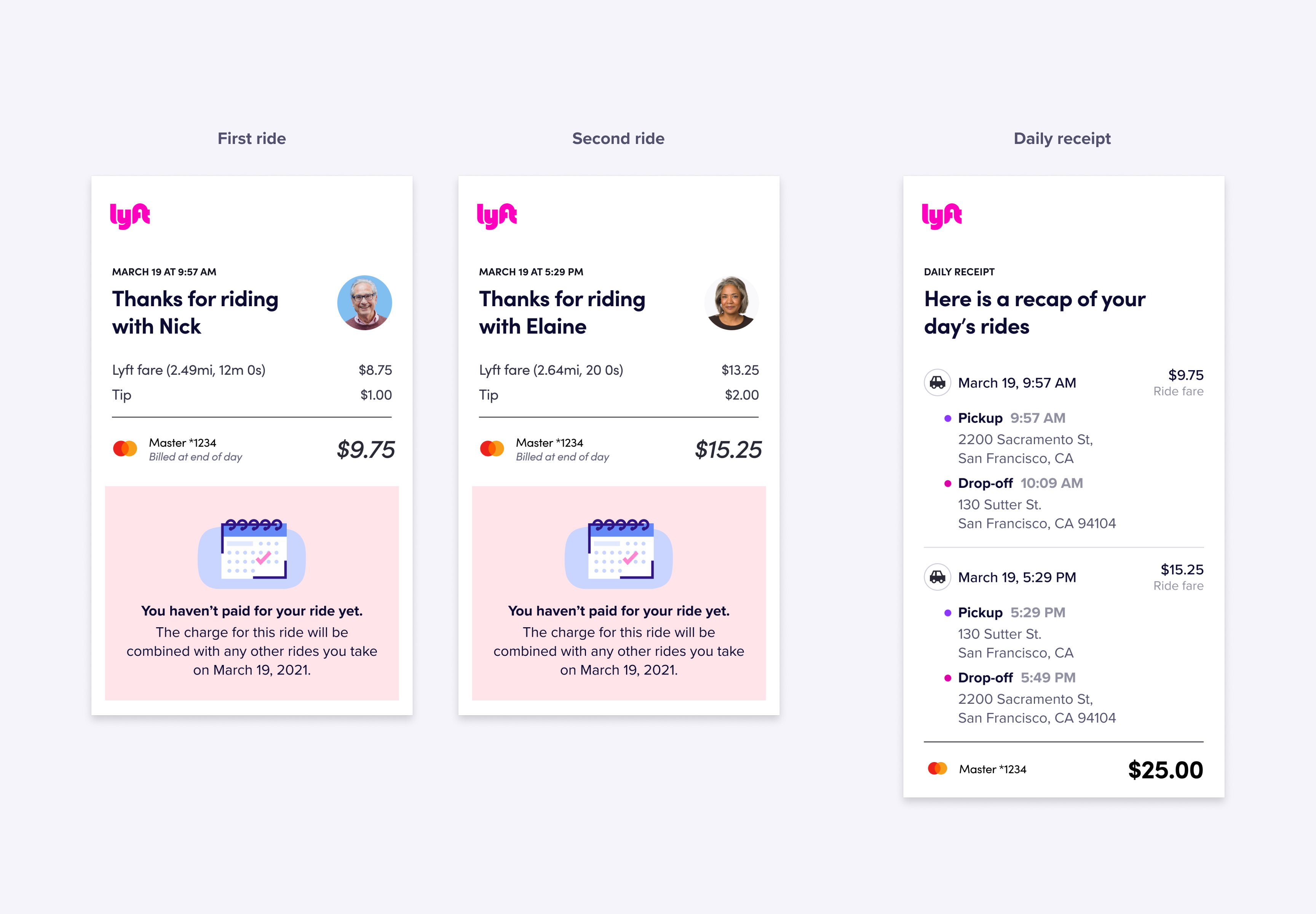
Change payment frequency
You can change your payment frequency at any time.
To change your payment frequency:
- Open the Lyft app’s main menu, then tap ‘Payment.’
- Tap ‘Payment frequency.’
- Choose your preferred payment frequency.
Resolving charge issues
To dispute a charge:
- Select 'You'
- Under 'Account, select 'Ride history'
- Select the ride that you need help with
- Select 'Dispute ride charge' at the bottom of the screen
Note: A backup payment method may be charged if your default payment method fails.
Charged for a ride I canceled
You may be charged a cancellation fee if you cancel:
- More than 30 seconds after a driver accepts your ride.
- More than 30 seconds after requesting a Wait and Save ride.
- After your driver arrives.
- 3 or more rides in a 15-minute timeframe.
These fees go towards compensating your driver for their time and gas, and may vary based on how busy it is.
Note: You can cancel a ride within the first 5 minutes after pickup if someone else took your ride or if there’s another critical issue. If you request a ride for someone else, you’ll be charged any cancel or no-show fees for that ride.
For Lyft Scheduled rides, we may charge a cancellation fee if:
- You cancel the ride within 1 hour of pick-up time, and a driver has been matched.
- The driver is on their way to pick you up.
- The driver is scheduled to arrive within the designated pickup window.
Charged for a ride the driver canceled
You may be charged a no-show fee when your driver:
- Arrived at your pickup location
- Waited the required time or longer
- Attempted to contact you (or you contacted them)
These fees compensate your driver for their time and gas and may vary based on demand.
Shared payment methods
If your payment method is on a family account or was added to a friend’s Lyft account, following up with friends or family is the only way to resolve the issue.
See also:
