Receiving Airport FIFO pickup requests
In order to receive First in First Out (FIFO) pickup requests, you will need to follow the guidelines below.
Find specific rules for your local airport, and whether or not FIFO queueing is used there, in this list.
Jump to:
How it works
- Wait in the designated staging area. Drivers within the designated staging area are automatically added to the queue.
- The queue is first in-first out. The driver who has been waiting within the staging area in driver mode the longest gets the next request. Your physical location within the staging area does not affect your spot in the queue, but if you exit the staging area or log out of driver mode, you will lose your spot.
- If the staging area is full, you must leave the airport. You may not wait for requests anywhere else on airport property or use any other parking lots while in driver mode.
- Passenger cancellations don't affect your place in line. If your passenger cancels on you, head back to the staging area. As long as you're back within 15 minutes, you'll be placed at the front of the queue.
- Driver cancellations and missed requests do affect your place in line. You can miss or decline up to 3 rides before getting placed at the back of the queue.
View your place in line
Once you’re in the designated staging area, you’ll see how many drivers are ahead of you towards the top of the app. To see more ride types that you may be eligible for, scroll to the left.
If the staging area is full, you will not be added to the FIFO queue and you’ll need to leave the staging area immediately.
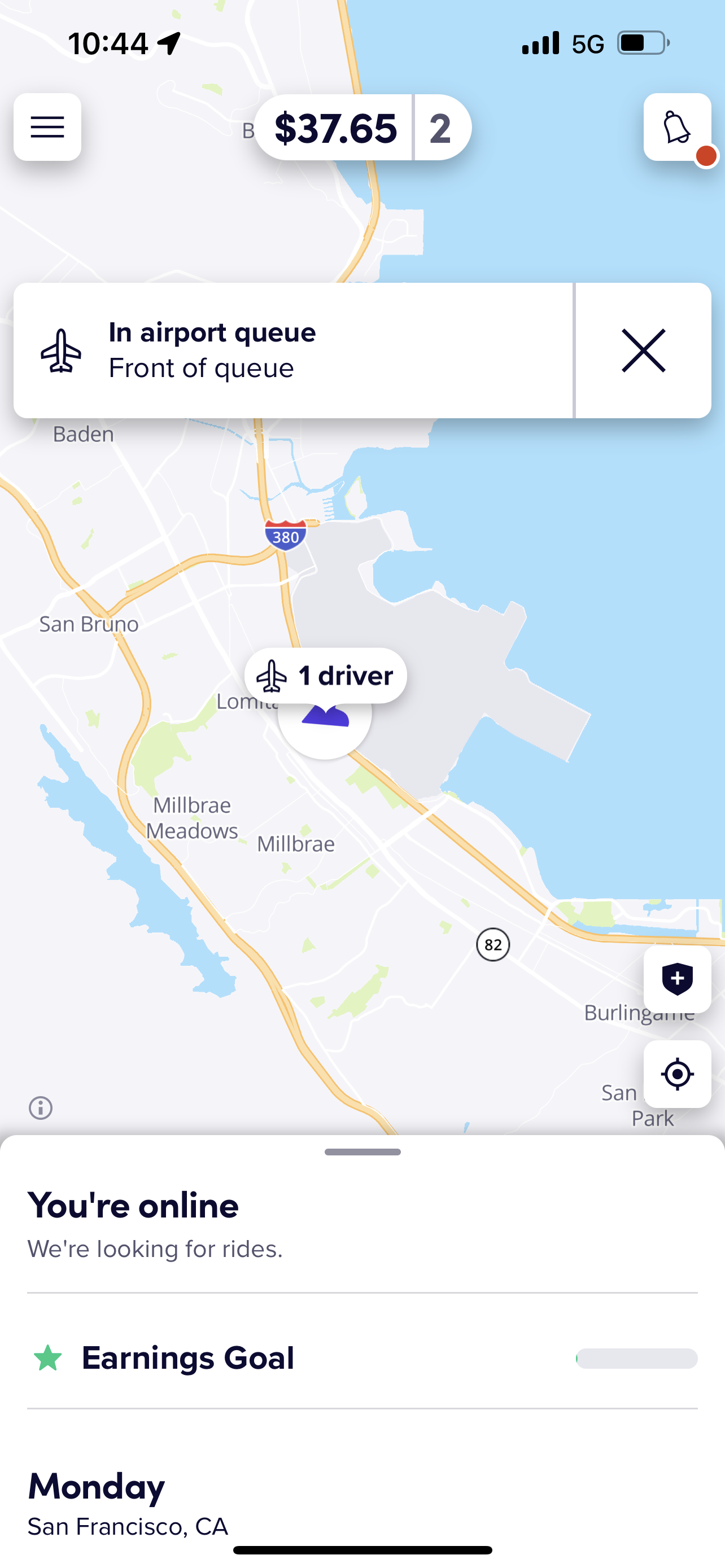
If you’re outside the staging area, you won't be added to the queue. To keep it fair for all drivers, you'll lose your spot if you log out, leave the staging area, or deny a request.
As a heads up, you can also lose your spot in the queue if you change your preferred ride types or are required to take a break.
View estimated queue wait time
The estimated queue wait time is for Classic rides and is based on recent rider requests as well as the current queue length.
To view the wait time in a specific area:
- Open your Driver app.
- Tap the map bubble hovering over the area you plan to drive in.
- Open the ride queue.
- Swipe up on the bottom panel to view the queue wait time.
Note: Data is informational only and subject to change. Ride requests and future performance are not guaranteed.
View upcoming flight arrivals
To help you determine what the busiest times are, you can view the number of passengers arriving on upcoming flights.
To view upcoming arrivals:
- Open your Driver app.
- Tap the map bubble hovering over the area you plan to drive in.
- Swipe up on the bottom panel to view upcoming arrivals.
Note: Data is informational only and subject to change. Ride requests and future performance are not guaranteed.
The time you spend waiting in an airport queue won’t be counted towards the 12-hour limit.
Pre-dispatch
At select airports, pre-dispatch speeds up the process of getting an airport ride and lowers ETAs for passengers.
While waiting for requests at select airport staging areas, you may receive an in-app notification instructing you to head towards a specific terminal location within the airport. Drivers are not required to accept the pre-dispatch request, this is an optional feature. Your acceptance rating will not be affected if you choose to ignore these pre-dispatch requests. While you are on your way, you should be matched to a passenger.
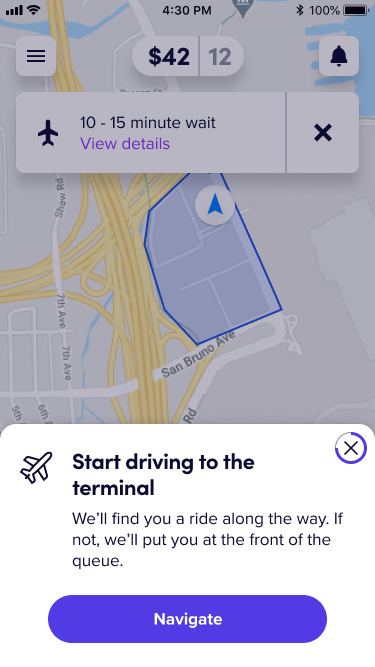
If by the time you get to the terminal and you have not received a ride request, you will be asked to confirm your arrival.
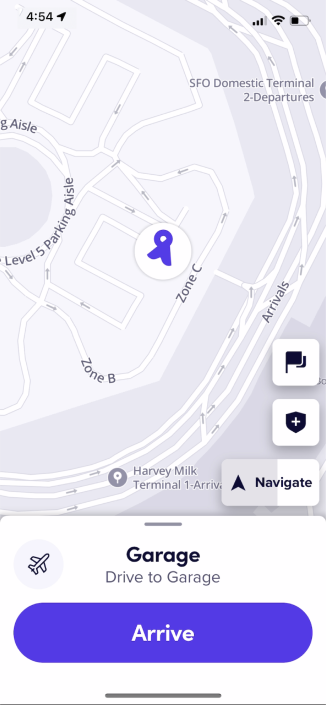
While you are waiting the system will try to find a passenger. Wait the allotted amount of time until a request comes in, or the timer expires.
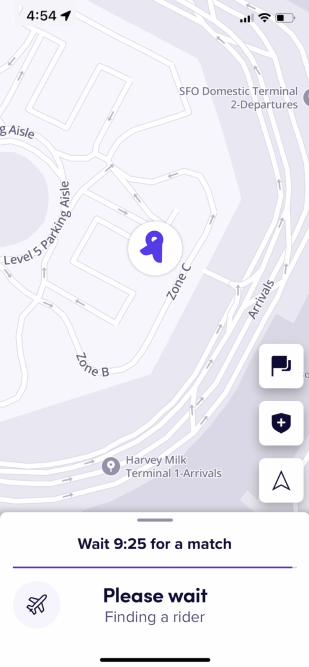
If the timer expires and you did not receive a ride request, head back to the staging area. As long as you're back within 15 minutes, you'll be placed at the front of the queue and shouldn't lose your position.
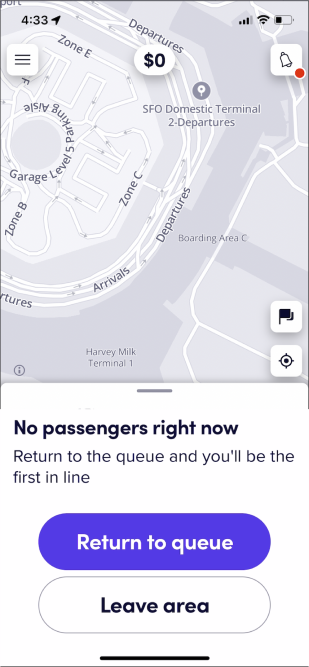
Short ride bump
If you’ve waited in the queue and a passenger requests a short ride from the airport, you may qualify for a higher queue position after you drop off your passenger. You'll receive a message after drop-off saying you have the option to return to the staging area for a preferred spot in the queue.
Note: If you give a ride before returning to the staging area, you may still qualify for a preferred spot in line.
Livery curbside pickups
At select airports, approved Black and Black SUV drivers with a livery license may be eligible to perform pickups at terminal curbside. If you are a livery driver, please refer to the local requirements in your area.
Curbside pickup requirements:
- Livery licensed
- Independent owner
- Black, Black SUV qualifying vehicle
Connectivity Troubleshooting
Visit this page to learn more on how to troubleshoot your phone if you are experiencing cellular signal issues.
See also: