Colorado Driver Information
This page provides information about vehicle, driver, and document requirements, state regulations, insurance coverage, and city-specific requirements, needed to drive with Lyft in the state of Colorado.
To apply to drive in Colorado, submit an application online or in the Lyft Driver app –– download it from the App Store (iOS) or the Google Play store. To be approved to drive, applicants must meet these requirements.
Skip to:
What you need to drive with Lyft in Colorado
Drivers are required to maintain current documents. Failing to update a required document before the expiration date results in temporary deactivation.
Use your Lyft Driver app to upload your documents. To add documents in the app, tap 'Account' in the main menu, then 'Documents.
Vehicle requirements
- 2010 and newer
- 4 doors
- 5-8 seats, including the driver's
- Not a taxi, stretch limousine, or non-Express Drive rental vehicle
- Not titled as salvage, non-repairable, rebuilt or any other equivalent classification
See if your vehicle qualifies for premium ride types to earn more on each ride.
In select cities, you can rent a car through Express Drive with standard insurance included. Rental vehicles must be rented through the Express Drive program to be approved for use on the Lyft platform.
Driver requirements
- Valid driver’s license — Temporary or out-of-state licenses are also acceptable
- You must be 25 years or older to drive
- Pass a driver screening, which reviews your driving history and criminal background check. Learn more about driver screenings.
- Any smartphone that can download and run the Lyft Driver app. See phone software recommendations.
Document requirements
- Driver profile photo: Learn how to take the best photo
- Colorado Vehicle registration
- Personal vehicle insurance
Colorado vehicle inspection
Drivers are required to have a vehicle inspection before becoming approved to drive, and at least annually thereafter. Keep a current inspection form in your vehicle at all times while in driver mode.
To find an inspection location, schedule an appointment, or upload your inspection document, go to the Lyft Driver app.
If you visit a mechanic on your own instead, have them use this form. Inspection cost varies depending on the area and the facility.
Inspections are valid until the marked expiration date. If no expiration date is marked, Lyft requires a new inspection one year after the inspection date.
Denver vehicle inspection
Drivers are required to pass a vehicle inspection before being approved to drive. Approved drivers will need an updated vehicle inspection annually:
- When visiting an approved inspection location, use this form. Inspection cost varies depending on the area and facility.
- Once completed, upload your inspection form to the Lyft Driver app.
- Keep a current inspection form in your vehicle at all times while in driver mode.
To upload your inspection form:
- Open the menu in your Lyft Driver app
- Tap 'Account'
- Tap 'Documents'
Inspections are valid until the marked expiration date. If no expiration date is marked, Lyft will require a new inspection to be done one year after the inspection date.
Virtual inspections
You’ll receive an email or notification when a virtual inspection is available. Follow the instructions to set up your virtual appointment.
Before your scheduled inspection time, you’ll need to be outside of your vehicle and have:
- A friend
- A penny
- Your keys
- Your vehicle
- VIN (on your registration in vehicle)
To complete an inspection, you'll need:
- Zoom app. Either download the mobile app and create an account, or sign in to an existing one.
- Seat belts buckled.
- Headlights and hazard lights on.
- To turn off Bluetooth.
- A mobile device charged to at least 20% or more, with good signal strength or W-iFi connection.
- A penny to measure the tread on your tires.
- A friend. Your virtual appointment includes a brake light inspection. You’ll need a friend or a way to prop up your phone to see the lights.
If you have any questions about virtual inspections, contact Rideshare Mechanic.
Colorado drivers must self-certify they are physically and mentally fit to drive. You can self-certify in the app by going to the 'Documents' tab in the main menu.
Business license and permits
Telluride
The Town of Telluride advises that drivers who reside there should obtain a business license. Learn more on the Town of Telluride’s website.
Keep your business license in your vehicle in case the authorities ask to see it.
Vail
It is the Town of Vail’s position that commercial operators are required to obtain a permit for each vehicle at least 30 days prior to each Transportation Year. Permits may cost between $25 and $50. Learn more on the Town of Vail's website.
Emblem requirements
Skip to:
Colorado driver benefits
Deactivation Notice
Select your preferred language to go to each Deactivations Notice document:
Colorado Driver Support Organization
Drivers in Colorado now have the opportunity to make a voluntary, per-trip deduction on their earnings to contribute to the state certified Colorado Driver Support organization, Colorado Independent Drivers United (CIDU). CIDU is approved to represent drivers in the deactivation process and help with driver education. Drivers are not required to authorize CIDU to represent them.
How to authorize per-trip contributions
1. Set a contribution
Drivers can head to the ‘Earnings tab’ in the Lyft driver app and tap on ‘Contribute to CIDU.’ Drivers can contribute 1.5%–3.0% of their earnings per ride—excluding tips, tolls, and pass-throughs.
2. Contributions are automatically deducted
Contributions are deducted from every completed ride. It may take up to 30 days for Lyft to start the deductions.
3. Stop contributions at any time
Change the percentage to 0% to stop contributions.
You can contact CIDU at:
303-781-8701
deactivate@cidu-cwa7777.org
https://cidu-cwa7777.org/
Colorado Independent Drivers United - CWA Local 7777
3333 S Wadsworth Blvd Ste D-220
Lakewood, CO 80227
Lyft trade dress emblem
Drivers are required to display the Lyft emblem while in driver mode. The Lyft emblem is Lyft’s official trade dress. It helps passengers and law enforcement identify your vehicle.
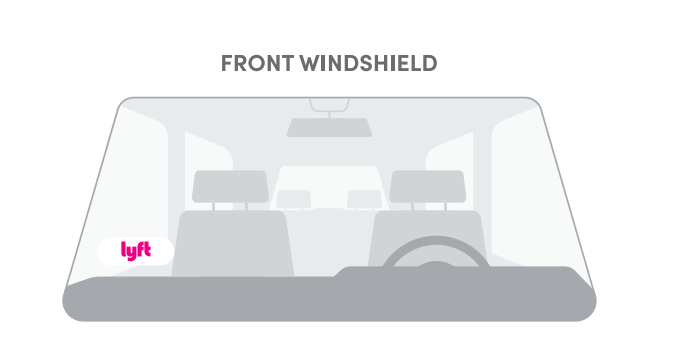
The Lyft emblem should be displayed in the lower right-hand corner (passenger side) of your front windshield at all times while giving Lyft rides. Make sure to remove the emblem when you are not in driver mode
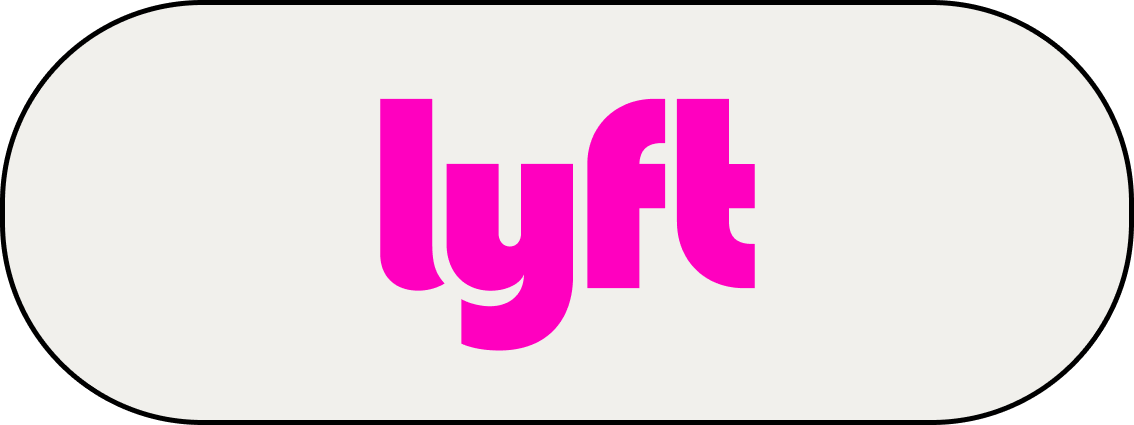
If you didn't get an emblem or need a new one, place an order in your Lyft Driver app or Dashboard. While waiting for it to arrive, you may print a temporary emblem.
Airport displays
Keep a Lyft emblem displayed at all times while giving Lyft rides at any Colorado airport.
If you’re giving a non-Lyft ride at the airport, make sure to remove your Lyft emblem before entering airport property.
View driving requirements for specific airports in Colorado.
Colorado driver regulations
Be sure to follow these rules when giving rides in Colorado, and keep an eye on your email for important updates from Lyft.
Skip to:
Hourly driver mode limits
In addition to Lyft's mandatory break and time limits, the Colorado Public Utilities Commission (PUC) has strict limits about how long drivers may be logged into driver mode. Drivers may not:
- Spend more than 12 consecutive hours in driver mode within one day.
- Spend a total of 16 cumulative hours in driver mode within one day. Drivers who reach this limit must take an 8 hours break.
- Spend more than 70 total hours in driver mode in one week.
What happens if I drive for more hours than I’m allowed?
If you drive more than the number of hours allowed by the PUC, Lyft will pause your account. If you continue to violate these rules, you may be permanently deactivated and are at risk of fines up to $2,500 per day.
Prepare for random vehicle inspections
The Colorado Public Utilities Commission (PUC) randomly audits drivers for compliance. If you receive a ride request from a PUC Investigator, they will let you know once you arrive at their pickup location. Once you arrive at the pickup location, the examiner will cancel the ride and perform the audit. You should exit driver mode during the process.
The investigator will briefly check the condition of your vehicle (brakes, tire tread, windshield etc.). They will also check to make sure you have the following documents:
- Driver's license
- Vehicle registration
- Proof of insurance
Zero-tolerance policy
Lyft has a zero-tolerance drug and alcohol policy for drivers.
Passengers are encouraged to contact Lyft's Critical Response Line if they suspect a driver is under the influence of drugs or alcohol; to contact us, click the "Call Me" button on this page. Lyft will immediately suspend the driver’s access to the app platform pending an investigation.
In the course of a zero-tolerance investigation, Lyft will contact the passenger for further details relating to a suspected zero-tolerance policy violation. Prior passengers of a driver under investigation will be contacted if necessary. If an investigation results in definitive evidence or even a strong suspicion of a zero-tolerance policy violation, the driver will be permanently deactivated.
Lyft also actively monitors passenger feedback for indicators of a zero-tolerance policy violation. When feedback has been flagged, the Lyft will review the comments and if the comments indicate that a violation of the zero-tolerance policy may have occurred, the driver will be suspended while the Trust & Safety team conducts an investigation.
Anti-discrimination policy
Lyft drivers are to provide services to the public in a nondiscriminatory manner, regardless of geographic location of the departure point or destination, once the driver and rider have been matched through the app. Our platform-wide anti-discrimination policy can be viewed in full here.
You are required to immediately report to Lyft any refusal to transport a passenger after you have been matched for a ride if your refusal was based on discrimination due to the passenger's departure point, destination, race, color, ethnicity, gender, sexual orientation, gender identity or disability.
Best practices
- Display all required emblems and placards
- Always have your driver’s license and insurance document
- Always have your inspection form
- Follow all airport rules
- Don't accept street hails
- Don't accept cash for rides
- Don't wait in taxi lines
Know your insurance
It’s important to understand Lyft’s insurance coverage in the event of an incident.
You can view Lyft Certificates of Insurance here.
Moving to or from Colorado
To drive with Lyft in Colorado, you’re required to obtain:
- Colorado-issued registration for your vehicle
- Colorado vehicle inspection at a licensed facility
- Business license (only if driving in Telluride)
- Driving permit (only if driving in Vail)
If you're already a driver in a different state, and you're moving to Colorado, send us a message with the following info:
- The date you're moving
- Your new shipping address
- Clear photos of your vehicle insurance and Colorado vehicle registration. If you already have Colorado vehicle registration on file with Lyft, you don’t need to send it in again.
Also make sure your vehicle meets requirements for Colorado.
Moving from Colorado to a different state? Find your new market here to see what steps you’ll need to take.